Forums
- Forums
- General FSK405
- Questions and Comments
- MY ... DAMN PING >_<
MY ... DAMN PING >_<
Post a reply
- Go to Previous topic
- Go to Next topic
- Go to FSK405 2018 BBQ
- Go to Aftermath (Battle Rants)
- Go to Requests & Rants section
- Go to Questions and Comments
- Go to FSK405 CTF Server
- Go to FSK405 Superman Server
- Go to Battlefield Series
- Go to FSK405 2016 BBQ
- Go to Battlefield 3
- Go to Battlefield Bad Company 2 & Vietnam
- Go to FSK405 2013 BBQ
- Go to Battlefield 4
- Go to FSK405 2014 BBQ
- Go to FSK405 2015 BBQ
- Go to Things & Stuff
-
 Level 1If anyone can help me improve my ping i will be very happy, although i think its a series of very bad hops from cogentco.com. This only started happening since ev1 went borked, I thought it would be okay after a while like everyone else's ping did but mine didnt. Pings: [nonus@localhost nonus]$ ping fsk405.org PING fsk405.org (207.44.182.28) 56(84) bytes of data. 64 bytes from fsk405.org (207.44.182.28): icmp_seq=1 ttl=53 time=179 ms 64 bytes from fsk405.org (207.44.182.28): icmp_seq=2 ttl=53 time=182 ms 64 bytes from fsk405.org (207.44.182.28): icmp_seq=3 ttl=53 time=183 ms 64 bytes from fsk405.org (207.44.182.28): icmp_seq=4 ttl=53 time=190 ms 64 bytes from fsk405.org (207.44.182.28): icmp_seq=5 ttl=53 time=179 ms 64 bytes from fsk405.org (207.44.182.28): icmp_seq=6 ttl=53 time=179 ms 64 bytes from fsk405.org (207.44.182.28): icmp_seq=7 ttl=53 time=183 ms 64 bytes from fsk405.org (207.44.182.28): icmp_seq=8 ttl=53 time=182 ms 64 bytes from fsk405.org (207.44.182.28): icmp_seq=9 ttl=53 time=177 ms 64 bytes from fsk405.org (207.44.182.28): icmp_seq=10 ttl=53 time=180 ms 64 bytes from fsk405.org (207.44.182.28): icmp_seq=11 ttl=53 time=180 ms 64 bytes from fsk405.org (207.44.182.28): icmp_seq=12 ttl=53 time=188 ms 64 bytes from fsk405.org (207.44.182.28): icmp_seq=13 ttl=53 time=179 ms 64 bytes from fsk405.org (207.44.182.28): icmp_seq=14 ttl=53 time=177 ms 64 bytes from fsk405.org (207.44.182.28): icmp_seq=15 ttl=53 time=191 ms --- fsk405.org ping statistics --- 15 packets transmitted, 15 received, 0% packet loss, time 14012ms rtt min/avg/max/mdev = 177.570/182.575/191.970/4.292 ms Traceroute: [nonus@localhost nonus]$ tracepath fsk405.org 1: 192.168.1.100 (192.168.1.100) 0.343ms pmtu 1500 151445504: 24.78.52.1 (24.78.52.1) asymm 1 841080.782ms 2: rd1tb-fe0-1-0.tb.shawcable.net (64.59.180.193) 106.106ms 3: rc1nr-atm0-0-1.wp.shawcable.net (66.163.76.185) 113.547ms 4: rc1sh-pos13-0.mt.shawcable.net (66.163.76.73) 138.494ms 5: rc1hu-pos7-0.ny.shawcable.net (66.163.76.158) 148.642ms 6: core01.ams03.atlas.cogentco.com (195.69.144.124) 229.100ms 7: p5-0.core01.lon01.atlas.cogentco.com (130.117.1.58) 232.465ms 8: p6-0.core01.jfk01.atlas.cogentco.com (154.54.1.57) asymm 11 229.902ms 9: p12-0.core01.jfk02.atlas.cogentco.com (66.28.4.10) 230.290ms 10: p4-0.core02.dca01.atlas.cogentco.com (66.28.4.81) asymm 8 233.604ms 11: p14-0.core01.atl01.atlas.cogentco.com (66.28.4.161) asymm 9 244.199ms 12: p14-0.core01.mco01.atlas.cogentco.com (66.28.4.153) asymm 10 255.515ms 13: p14-0.core01.tpa01.atlas.cogentco.com (66.28.4.142) asymm 11 253.230ms 14: p5-0.core01.iah01.atlas.cogentco.com (66.28.4.45) asymm 11 256.047ms 15: EveryonesInternet.demarc.cogentco.com (38.112.12.178) asymm 11 258.356ms 16: ivhou-207-218-245-120.ev1.net (207.218.245.120) asymm 11 259.783ms 17: fsk405.org (207.44.182.28) asymm 12 260.874ms reached Resume: pmtu 1500 hops 17 back 12 [ Edited ]
Level 1If anyone can help me improve my ping i will be very happy, although i think its a series of very bad hops from cogentco.com. This only started happening since ev1 went borked, I thought it would be okay after a while like everyone else's ping did but mine didnt. Pings: [nonus@localhost nonus]$ ping fsk405.org PING fsk405.org (207.44.182.28) 56(84) bytes of data. 64 bytes from fsk405.org (207.44.182.28): icmp_seq=1 ttl=53 time=179 ms 64 bytes from fsk405.org (207.44.182.28): icmp_seq=2 ttl=53 time=182 ms 64 bytes from fsk405.org (207.44.182.28): icmp_seq=3 ttl=53 time=183 ms 64 bytes from fsk405.org (207.44.182.28): icmp_seq=4 ttl=53 time=190 ms 64 bytes from fsk405.org (207.44.182.28): icmp_seq=5 ttl=53 time=179 ms 64 bytes from fsk405.org (207.44.182.28): icmp_seq=6 ttl=53 time=179 ms 64 bytes from fsk405.org (207.44.182.28): icmp_seq=7 ttl=53 time=183 ms 64 bytes from fsk405.org (207.44.182.28): icmp_seq=8 ttl=53 time=182 ms 64 bytes from fsk405.org (207.44.182.28): icmp_seq=9 ttl=53 time=177 ms 64 bytes from fsk405.org (207.44.182.28): icmp_seq=10 ttl=53 time=180 ms 64 bytes from fsk405.org (207.44.182.28): icmp_seq=11 ttl=53 time=180 ms 64 bytes from fsk405.org (207.44.182.28): icmp_seq=12 ttl=53 time=188 ms 64 bytes from fsk405.org (207.44.182.28): icmp_seq=13 ttl=53 time=179 ms 64 bytes from fsk405.org (207.44.182.28): icmp_seq=14 ttl=53 time=177 ms 64 bytes from fsk405.org (207.44.182.28): icmp_seq=15 ttl=53 time=191 ms --- fsk405.org ping statistics --- 15 packets transmitted, 15 received, 0% packet loss, time 14012ms rtt min/avg/max/mdev = 177.570/182.575/191.970/4.292 ms Traceroute: [nonus@localhost nonus]$ tracepath fsk405.org 1: 192.168.1.100 (192.168.1.100) 0.343ms pmtu 1500 151445504: 24.78.52.1 (24.78.52.1) asymm 1 841080.782ms 2: rd1tb-fe0-1-0.tb.shawcable.net (64.59.180.193) 106.106ms 3: rc1nr-atm0-0-1.wp.shawcable.net (66.163.76.185) 113.547ms 4: rc1sh-pos13-0.mt.shawcable.net (66.163.76.73) 138.494ms 5: rc1hu-pos7-0.ny.shawcable.net (66.163.76.158) 148.642ms 6: core01.ams03.atlas.cogentco.com (195.69.144.124) 229.100ms 7: p5-0.core01.lon01.atlas.cogentco.com (130.117.1.58) 232.465ms 8: p6-0.core01.jfk01.atlas.cogentco.com (154.54.1.57) asymm 11 229.902ms 9: p12-0.core01.jfk02.atlas.cogentco.com (66.28.4.10) 230.290ms 10: p4-0.core02.dca01.atlas.cogentco.com (66.28.4.81) asymm 8 233.604ms 11: p14-0.core01.atl01.atlas.cogentco.com (66.28.4.161) asymm 9 244.199ms 12: p14-0.core01.mco01.atlas.cogentco.com (66.28.4.153) asymm 10 255.515ms 13: p14-0.core01.tpa01.atlas.cogentco.com (66.28.4.142) asymm 11 253.230ms 14: p5-0.core01.iah01.atlas.cogentco.com (66.28.4.45) asymm 11 256.047ms 15: EveryonesInternet.demarc.cogentco.com (38.112.12.178) asymm 11 258.356ms 16: ivhou-207-218-245-120.ev1.net (207.218.245.120) asymm 11 259.783ms 17: fsk405.org (207.44.182.28) asymm 12 260.874ms reached Resume: pmtu 1500 hops 17 back 12 [ Edited ] -
Dude, your problem looks like it starts right from hop 1. First couple hops shouldn't be anymore than 10-30 if things were working properly.
-
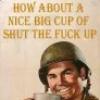 Level 5Not sure how tracepath outputs each line but what is this node? a router? a switch? your cable modem? Or a proxy of all things on a first hop? (oo)
Level 5Not sure how tracepath outputs each line but what is this node? a router? a switch? your cable modem? Or a proxy of all things on a first hop? (oo)
(It's half of the first line.)
24.78.52.1 (24.78.52.1) asymm 1 841080.782ms
From me to you:
Tracing route to 24.78.52.1 over a maximum of 30 hops
1 * * * Request timed out. (god bless my firewall)
2 10 ms 30 ms 10 ms 10.116.32.1
3 <10 ms 40 ms 20 ms pos1-0.brhmalhe-rtr1.bham.rr.com [66.25.96.10]
4 30 ms 20 ms 30 ms pos1-0.tampflerl-rtr4.tampabay.rr.com [65.32.8.17]
5 20 ms 30 ms 20 ms pop2-tby-P0-1.atdn.net [66.185.136.185]
6 20 ms 20 ms 20 ms bb1-tby-P0-3.atdn.net [66.185.138.208]
7 30 ms 40 ms 40 ms bb2-atm-P7-0.atdn.net [66.185.152.245]
8 40 ms 51 ms * bb2-cha-P6-0.atdn.net [66.185.152.31]
9 70 ms 60 ms 70 ms bb2-ash-P13-0.atdn.net [66.185.152.50]
10 50 ms 70 ms 61 ms pop2-ash-P1-0.atdn.net [66.185.139.211]
11 50 ms 80 ms 70 ms ShawCableSystems.atdn.net [66.185.139.222]
12 90 ms 70 ms 70 ms rc2ch-pos1-1.il.shawcable.net [66.163.76.121]
13 90 ms 90 ms 110 ms rc2nr-pos14-0.wp.shawcable.net [66.163.76.173]
14 100 ms 120 ms 120 ms rd1tb-atm5-1-0-1.tb.shawcable.net [66.163.76.190]
15 100 ms 100 ms 110 ms 24.78.52.1
Trace complete.
Yup, it's stacked up closer to you. I'd be interested to know if it gives you the same high numbers over say 3 different times a day. Early morning, after lunch and late at night. Do you get the same results? -
 Level 1Well the line coming into my house is faulty im losing like 5-7db more than i should be over that coax run. That line will be replaced hopefully sometime this month and hopefully everything would be fixed. But those crazy high pings didnt start happening till ev1 took a dive that one time. I would be getting 100 ping before that and now its doubled.
Level 1Well the line coming into my house is faulty im losing like 5-7db more than i should be over that coax run. That line will be replaced hopefully sometime this month and hopefully everything would be fixed. But those crazy high pings didnt start happening till ev1 took a dive that one time. I would be getting 100 ping before that and now its doubled. -
 Level 1Well I think DHCP has something to do with this becuase I set up my computer to go directly into the modem and I was getting a much better ping with that new IP. Hooked my router back up and its still using the same IP and still has the same problem.
Level 1Well I think DHCP has something to do with this becuase I set up my computer to go directly into the modem and I was getting a much better ping with that new IP. Hooked my router back up and its still using the same IP and still has the same problem. -
 Level 1Well I phoned up SHAW (my isp) and they deleted me from that IP i had and now im going to have to wait a while for someone to grab that and then i will get a new one. Right now i am cloning my pc's mac addy and i now have a good ping.
Level 1Well I phoned up SHAW (my isp) and they deleted me from that IP i had and now im going to have to wait a while for someone to grab that and then i will get a new one. Right now i am cloning my pc's mac addy and i now have a good ping.
[nonus@localhost nonus]$ ping fsk405.org
PING fsk405.org (207.44.182.28) 56(84) bytes of data.
64 bytes from fsk405.org (207.44.182.28): icmp_seq=1 ttl=53 time=113 ms
64 bytes from fsk405.org (207.44.182.28): icmp_seq=2 ttl=53 time=107 ms
64 bytes from fsk405.org (207.44.182.28): icmp_seq=3 ttl=53 time=115 ms
64 bytes from fsk405.org (207.44.182.28): icmp_seq=4 ttl=53 time=110 ms
64 bytes from fsk405.org (207.44.182.28): icmp_seq=5 ttl=53 time=87.6 ms
64 bytes from fsk405.org (207.44.182.28): icmp_seq=6 ttl=53 time=102 ms
64 bytes from fsk405.org (207.44.182.28): icmp_seq=7 ttl=53 time=115 ms
64 bytes from fsk405.org (207.44.182.28): icmp_seq=8 ttl=53 time=116 ms
64 bytes from fsk405.org (207.44.182.28): icmp_seq=9 ttl=53 time=88.2 ms
64 bytes from fsk405.org (207.44.182.28): icmp_seq=10 ttl=53 time=108 ms
64 bytes from fsk405.org (207.44.182.28): icmp_seq=11 ttl=53 time=104 ms
64 bytes from fsk405.org (207.44.182.28): icmp_seq=12 ttl=53 time=87.5 ms
64 bytes from fsk405.org (207.44.182.28): icmp_seq=13 ttl=53 time=107 ms
64 bytes from fsk405.org (207.44.182.28): icmp_seq=14 ttl=53 time=131 ms
64 bytes from fsk405.org (207.44.182.28): icmp_seq=15 ttl=53 time=109 ms
--- fsk405.org ping statistics ---
15 packets transmitted, 15 received, 0% packet loss, time 14011ms
rtt min/avg/max/mdev = 87.567/107.075/131.565/11.642 ms
-
 Level 4move to North Carolina, I ping mid 40's to 50 on servers...
Level 4move to North Carolina, I ping mid 40's to 50 on servers...
Oh, get a better carrier too... -
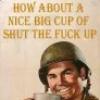 Level 5
Level 5Well I think DHCP has something to do with this becuase I set up my computer to go directly into the modem and I was getting a much better ping with that new IP. Hooked my router back up and its still using the same IP and still has the same problem.
Nonus
ah hem. DHCP has nothing to do with your data transfer. It is only used a few seconds a day and just asks a couple of questions, gets your network info and disconnects.
Try connecting with NOTHING inbetween your pc and the cable modem...better? -
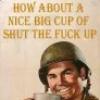 Level 5
Level 5
Glad to hear you are having a better connection but that new IP has zero to do with it. IF, and only IF they have some sick router that is choaking on a particular IP then that might explain that (never heard of that - ever). Anyway - try my recent suggestion above. oh ya - try changing your hostname and do a dhcp release/renew. that will usually make you look like a new pc to their dhcp server and you'll get new info. [ Edited Fri Jun 18 2004, 12:08AM ]Well I phoned up SHAW (my isp) and they deleted me from that IP i had and now im going to have to wait a while for someone to grab that and then i will get a new one. Right now i am cloning my pc's mac addy and i now have a good ping.
Nonus -
 Level 1N I did all that crap and it doesnt help one bit, I had to get a completely new IP and release/renew wouldnt do the job. Im guessing for some reason the old IP was being routed differently and this new IP goes through above.net which is alot faster. It works now and im happy so im 1 step closer to a much better ping.
Level 1N I did all that crap and it doesnt help one bit, I had to get a completely new IP and release/renew wouldnt do the job. Im guessing for some reason the old IP was being routed differently and this new IP goes through above.net which is alot faster. It works now and im happy so im 1 step closer to a much better ping.
Post a reply
- Go to Previous topic
- Go to Next topic
- Go to FSK405 2018 BBQ
- Go to Aftermath (Battle Rants)
- Go to Requests & Rants section
- Go to Questions and Comments
- Go to FSK405 CTF Server
- Go to FSK405 Superman Server
- Go to Battlefield Series
- Go to FSK405 2016 BBQ
- Go to Battlefield 3
- Go to Battlefield Bad Company 2 & Vietnam
- Go to FSK405 2013 BBQ
- Go to Battlefield 4
- Go to FSK405 2014 BBQ
- Go to FSK405 2015 BBQ
- Go to Things & Stuff